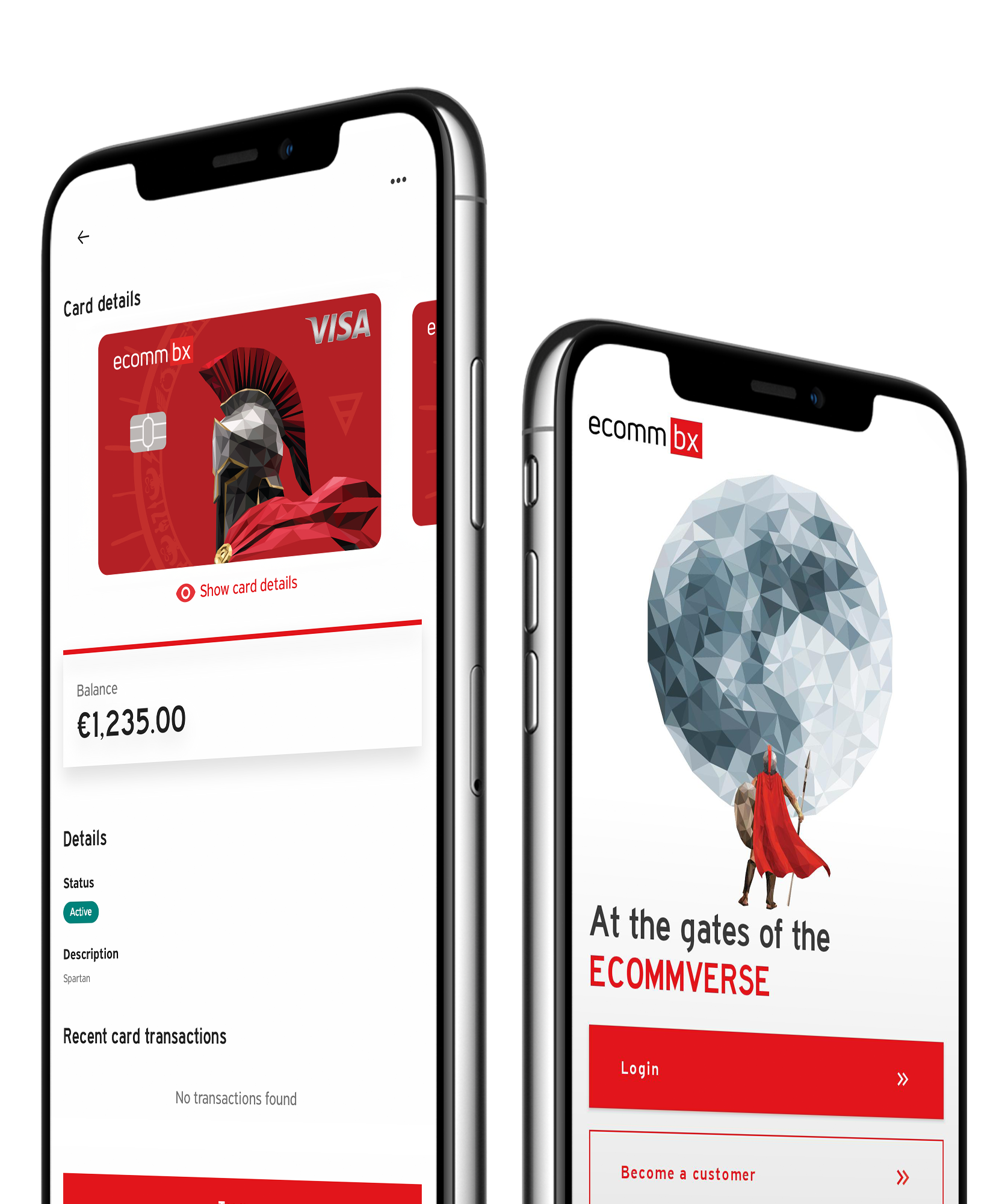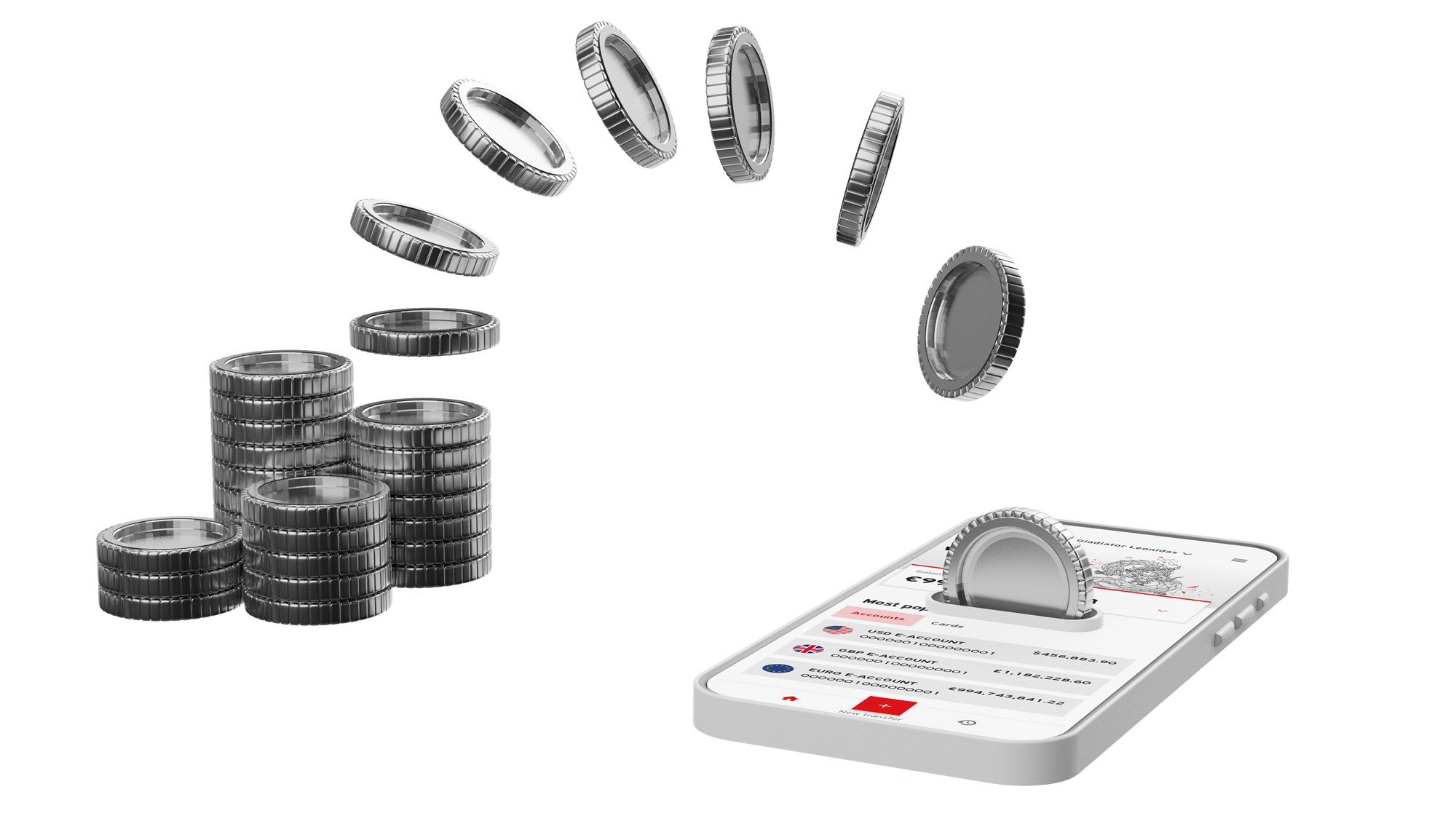FAQs My internet banking
You can login using the following URL: https://ecommverse.ecommbx.com/
To log in, you need to ensure that:
a. You are using the email and SMS sent to you. (In case you are re-activating a user you need to ensure that you are using the latest email and SMS sent to you)
b. When creating your new password, you meet the below requirements:
- Be 8 to 24 characters long
- Have at least one lowercase letter
- Have at least one uppercase letter
- Have at least one special character (!”#$%&’()*+,-./:;<=>?@[]^_{}|~)
- Have at least one number
- Not be the same as your email
- Not be the same as your current password
- Not have spaces
You can download your account statement by choosing the relevant account, scroll down the page and select the “View all transfer”. On the right side of the page you can view an “Arrow” from which you can download either in PDF or excel format.
You can download an IBAN certificate by clicking on the three dots next to the Account number on Dashboard or by clicking on the three dots on the right side of the “Details” while viewing the Account details.